6 Awesome Easter Eggs Hidden in Programs You Use Every Day

We've told you about the most mind-blowing Easter eggs hidden in movies, music, video games, and even centuries-old works of art -- but there are other Easter eggs that don't require you to watch DVDs frame by frame or spend hours trying every possible button combination in Street Fighter II to seek them out. Hell, they don't even require you to leave your computer.
That's because some of the programs and websites you use every day are filled with hidden jokes or secret features that prove that programmers are even nerdier than we had assumed. Like ...
Creepy Hidden Messages in Your Web Browser

There's a creepy hidden message in the Web browser you're using right now. Assuming it's Mozilla Firefox. If it isn't, then kindly open Firefox and read that sentence again. We'll wait.
Every Mozilla browser includes a special "about" feature that allows you to configure certain sections just by typing "about:whatever" into the address bar. For example, if you type "about:about," you'll see a list of all the menus they offer. Some of the menus are actually cute Easter eggs, like "about:robots," which takes you to a page referencing things like Blade Runner, Futurama, and the eventual annihilation of all mankind.

See? It's cute, and not at all sinister foreshadowing.
However, if you type "about:mozilla," perhaps looking to learn a bit more about the browser, you'll come across a red screen with ominous Bible-like text written on it:
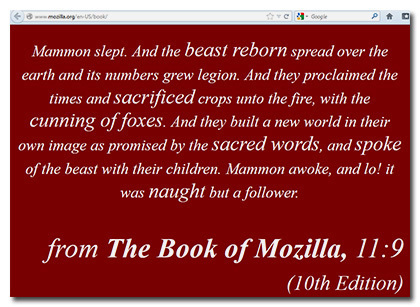
What the complete hell? What you've just read is an excerpt from the Book of Mozilla, an ongoing text of apocalyptic literature secretly inserted by Mozilla into each of its Web browsers dating back to when the company worked on AOL's Netscape in 1995. So if you typed "about:mozilla" 17 years ago, you'd see this:

And in 1998, when the next version came out, it looked like this:

When Mozilla launched its own browser, Firefox, they kept including the secret messages to maintain the tradition, and possibly preserve their pact with Lucifer. Here's the passage from 2003:

Apparently, each verse is a metaphor for one of the updates Mozilla has released. Hidden developer commentary in the code of the 1998 page confirms that the beast "Mammon" is actually Mozilla's main competitor, Microsoft Internet Explorer. The first verse we showed you says that Mammon has become "naught but a follower," a reference to the fact that the latest editions of Internet Explorer straight up ripped off several features from Mozilla. Among them was the "about:mozilla" page -- if you type that in some versions of Explorer, it takes you to a blank blue screen.

Or it might just be IE crashing. You Can Play

So that hour-and-a-half Motley Crue concert from 1989 you want to watch on YouTube is taking forever to load, and you can't find your early 2000s Nokia phone anywhere to play a game of Snake while you wait. Don't worry: You can kill two birds with one stone, thanks to this Easter egg that turns any YouTube video into a retro gaming screen.

Snake is like a Human Centipede version of Pac-Man, if you think about it.
Seriously, just open up a random YouTube video (it only works if you're on YouTube.com, so we can't embed one here) and while the playback is paused, hold down the left arrow key and press up at the same time. Now be prepared to waste several hours chasing those damned dots and trying not to run into your own tail.

PROTIP: Play it on any video from Tron for extra radness.
After this Easter egg was discovered in 2010, people even started uploading black-screen videos specifically to make the gameplay easier, since many users who played Snake on top of the Dark Knight Rises trailer reported that they kept trying to eat the wart on Christian Bale's face.
But what if you're at work, where YouTube is blocked, and all this talk about Snake has made you nostalgic? Don't worry: If you're using a Mac, there are some games hidden on your computer that you probably didn't know about. For instance, open the Terminal application (in the Utilities folder), type "emacs," and then press Esc and X at the same time. Now type "snake" and voila.

In case you were wondering what Unix herpes looked like.
But that's not all: Repeat the same process with "tetris" instead of "snake" and see what happens. Yep, the classic puzzle game is here, too.

Remember when "productivity" was a thing?
Wanna play Pong? You know what to do.

Rendered here with the Crysis 2 engine.
Now do the same thing and type "call of duty: black ops 2" and ... OK, nothing happens. Maybe one day.
Your Mac Can Psychoanalyze You

While you've got your Mac Terminal open, there's something else we bet you didn't know it could do: A hidden feature allows your Mac to psychoanalyze you like a shrink.
To do this, open Terminal and hold Esc and X at the same time. This time, however, type "doctor" and a message will appear prompting you to "describe your problem." Type whatever is troubling you at the time (say, "I have a tendency to blindly follow orders from comedy websites"), and the program will reply with something a psychoanalyst might say.

"Buy two iPhone 5s and call me in the morning."
But there's more. If instead of "doctor" you type "yow," the program will spit back a series of inexplicable phrases that will make your brain melt, such as:
With YOU, I can BE MYSELF ... We don't need DAN RATHER!
I was making donuts and now I'm on a bus!
The LOGARITHM of an ISOSCELES TRIANGLE is TUESDAY WELD!
Look into my eyes and try to forget that you have a Macy's charge card!
...The TENSION mounts as I MASSAGE your RIGHT ANKLE according to ancient Tibetan ACCOUNTING PROCEDURES..are you NEUROTIC yet??
But if you really want your Mac to look like it was possessed by the ghost of Salvador Dali on meth, try typing "psychoanalyze-pinhead." Do this and an endless string of text will quickly scroll by your screen -- press Option and G to stop it and read the text. It looks like a conversation between a psychiatrist and a clearly disturbed person living inside your Mac.
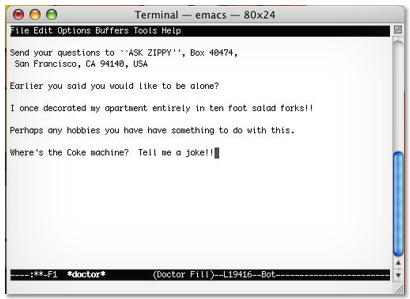
"Someone take away Wozniak's crack pipe."
But don't worry, there's an explanation for this. The "doctor" command is actually an old program called ELIZA that simulates a real conversation (mostly by just repeating the same thing you said as a question). Meanwhile, the "yow" command is programmed to spout random quotes from the comic strip Zippy the Pinhead, known for its surrealist non sequiturs.
Finally, "psychoanalyze-pinhead" simply combines the two previous commands, feeding the Zippy quotes to the ELIZA program, which results in even more incomprehensible nonsense. If you don't have a Mac, you can replicate the same effect by going to Chatroulette and talking to a real crazy person.
Google's Crazy Interactive Results

Google is well-known for its elaborate April Fool's jokes (and terrifying policies), in which the company will announce some ridiculous new feature that anyone without a calendar or common sense will fall for. What you might not know is that this sense of humor also extends to Google's search engine itself, which has a bunch of hidden jokes triggered by specific words or phrases.
For example, odds are you've used Google search for what most human beings use it for: spell check. Yeah, we've all typed a word we weren't sure how to spell into Google and let the "Did you mean ..." part correct us. But if you're wondering if you spelled the word "anagram" right, Google won't help you out there -- instead, it offers you an actual anagram for "anagram."

Perhaps they're just trying to remind you that you haven't harassed your sheep lately.
Or if you type "recursion," which is the process of repeating something, then it suggests ... "recursion." Click on that and it'll show you the same thing over and over, in an infinite loop.

Which is hysterical, unless you're trying to find the actual meaning, in which case this is spectacularly unhelpful.
Google also has a calculator function, which comes in pretty handy when you type "answer to life, the universe, and everything," a reference to The Hitchhiker's Guide to the Galaxy. As in that book, the answer is given as ...

So long, and thanks for all the personal data.
For more festive results, you can try searching "Christmas" ...

Or "Hanukkah" ...

Or "Kwanzaa" ...

Or, yes, even "Festivus" (from Seinfeld), which displays the traditional Festivus Pole all over the side of the page.

To get rid of it, you have to pin Jerry Stiller.
Other searches are a little more interactive. Fans of aviation or (more likely) Star Fox 64 will be delighted to see what happens when you type "do a barrel roll" into Google.
Meanwhile, searching "askew" turns things on its side, effectively simulating the experience of searching on Google while drunk.

It even types the name of your ex in the address bar.
Hidden Images on Your Android Phone

If you own an Android phone or tablet, you know that it's good to update it every once in a while because each new version comes with nifty new features and ways to accidentally message photos of your genitals to everyone in your family. What you might not know is that each version also comes with a cool Easter egg -- like this adorable painting of the Android mascot standing next to a monstrous gingerbread man and surrounded by a bunch of zombies talking on phones.

We'd be offended by the implication, but we're too busy being creeped out.
Yes, that's in your phone, and yes, it looks like something Jeffrey Dahmer painted in first grade. In order to see the Easter egg, simply go to your Settings menu and tap "About Phone." You'll see "Android Version" in that menu. Tap on that part very fast a bunch of times, and eventually a reward will pop onto your screen.

And your nightmares.
Each Easter egg references the (always candy-related) name of the current Android version: The one with the gingerbread monster is for version 2.3, which was called Gingerbread, and for version 3, or Honeycomb, they included a simple image of a bee.

Which is the last thing you see before being sucked into the Grid.
Yeah, OK, that one's pretty lame. Others are a little more interactive, though: In version 4.0, called Ice Cream Sandwich, you get an image of a little ice cream sandwich man -- hold your finger down on him, and he starts flying across the sky, doing his best Nyan Cat impression.

Somewhere, George Bluth's stomach rumbles.
And for the next version, Android 4.1, or Jellybean, they included a little mini game that lets you fling virtual jellybeans around.

Until you find the hidden fetus.
So keep this little tip in mind for when Google releases the next Android update, Edible Panties. That should be an interesting one.
The Konami Code Works on Websites

The Konami Code is arguably the most famous video game cheat code ever created. It gained popularity when it was included in the game Contra by Konami, where it granted the player 30 lives, and is as follows:

If that's too hard to remember, you can use a simple mnemonic device: UUDDLRLRBA.
It's easy to see why the code became popular: 1980s games were fucking hard. Soon, however, it spread to games from other companies and other systems ... and from there to present-day websites. If you use Google Reader, for example, and type the Konami Code on your keyboard, your left sidebar reveals a hidden ninja.

Just a friendly reminder that Google is watching you. Always.
GameSpot.com is a video gaming news website that brings you trailers, reviews, and downloads for the latest games out today. But once you enter the Konami Code and hit Enter, the main page switches to what one might have seen if the Internet had been around in the 1980s.

Games are now rated from hellacious to tubular.
And just to show you that this isn't a U.S.-only thing, on a certain section of the BBC's website, entering the code brings up a photo of Doctor Who's robot dog, K-9.

That sounds like something we just made up, but it isn't.
Unfortunately, Konami Code Easter eggs are usually pretty short-lived, presumably because they are surreptitiously sneaked in by nerdy programmers without consulting with their bosses and then removed as soon as they're found out. We've mentioned before that, for a while, entering the code on Marvel Comics' website brought up an image of a squirrel dressed as Deadpool, while doing it on ESPN.com caused the entire page to be invaded by unicorns.

At first we thought it was just our screensaver.
Facebook did something similar in 2009 when a temporary Easter egg caused the Konami Code to trigger a lens flare effect all over the website.

J.J. Abrams never turned it back off.
But the best use of the Konami Code so far goes to the old site for the now defunct Newsweek magazine: Pressing the familiar keys caused all the headlines on the front page to be replaced with fake news stories about zombies.

Who will prepare us for the zombie invasion now? Cheezburger.com?
Erik Germ does all sorts of things over at Hugefrigginarms.com and thinks it would be awesome if you followed him on Twitter.
For more easter eggs that'll blow your pants to the moon, check out 9 Video Game Easter Eggs That Took Years to Find and 7 Insane Easter Eggs Hidden in Movies and TV Shows.
If you're pressed for time and just looking for a quick fix, then check out 4 Reasons Pokemon Is the Scariest Alien Invasion Story Ever.
And stop by LinkSTORM to learn why these are just the precursor for Skynet.
Do you have an idea in mind that would make a great article? Then sign up RIGHT NOW and pitch your first article today! Do you possess expert skills in image creation and manipulation? Mediocre? Even rudimentary? Are you frightened by MS Paint and simply have a funny idea? You can create an infographic and you could be on the front page of Cracked.com tomorrow!
And don't forget to follow us on Facebook, Twitter, and Tumblr to get sexy, sexy jokes sent straight to your news feed. Are you on Google+? So are we!